The DDA (Digital Differential Analyzer) algorithm is a basic line generation algorithm used in computer graphics to draw lines on a digital display. It approximates the line by calculating pixel positions based on the slope of the line.
Here's a step-by-step explanation of the DDA line generation algorithm:
Input the coordinates of the starting and ending points of the line: (x0, y0) and (x1, y1), respectively.
Calculate the differences between the x-coordinates and y-coordinates: dx = x1 - x0 dy = y1 - y0
Determine the number of steps required to increment along the longer axis (either dx or dy): steps = max(|dx|, |dy|)
Calculate the increments for each coordinate: x_inc = dx / steps y_inc = dy / steps
Initialize the current pixel position to the starting point (x0, y0).
Loop through the number of steps and plot the pixel at the current position:
Repeat step 6 until reaching the endpoint (x1, y1), plotting the pixels along the way.
Example: There are two inputs (2, 3) to (6, 15) with the use of DDA. we generate the points will need to generate such a line?
Solution: P1 (2,3) P11 (6,15)
x1=2
y1=3
x2= 6
y2=15
dx = 6 - 2 = 4
dy = 15 - 3 = 12
m = 
For calculating the next value of x take x = x + 
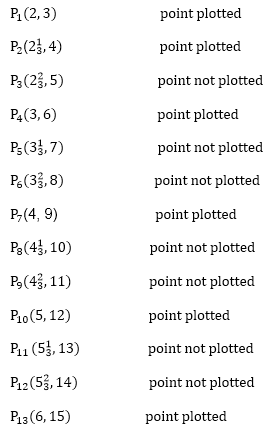
#include<graphics.h>
#include<conio.h>
#include<stdio.h>
void main()
{
intgd = DETECT ,gm, i;
float x, y,dx,dy,steps;
int x0, x1, y0, y1;
initgraph(&gd, &gm, "C:\\TC\\BGI");
setbkcolor(WHITE);
x0 = 100 , y0 = 200, x1 = 500, y1 = 300;
dx = (float)(x1 - x0);
dy = (float)(y1 - y0);
if(dx>=dy)
{
steps = dx;
}
else
{
steps = dy;
}
dx = dx/steps;
dy = dy/steps;
x = x0;
y = y0;
i = 1;
while(i<= steps)
{
putpixel(x, y, RED);
x += dx;
y += dy;
i=i+1;
}
getch();
closegraph();
}